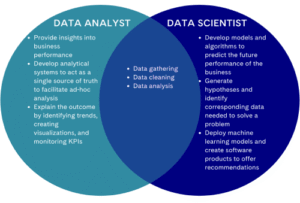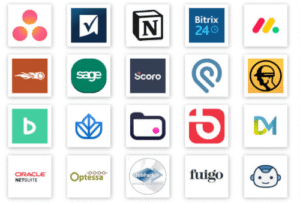If you’re fascinated by the world of tech and are...
Read MorePower BI Certification Training Course
Power BI Certification Training Course
- 36 Hrs Instructor-led Sessions(LVC)
- Flexible Batches
- Certificate of completion
Power BI Certification Training Overview
The Power BI Certification Training is a robust program aimed at empowering professionals with the skills needed to excel in data analysis and visualization using Microsoft Power BI. This course is designed for individuals seeking to validate their expertise and enhance their career prospects in business intelligence.
Throughout the training, participants will gain hands-on experience with key features of Power BI, including data modeling, interactive dashboard creation, and advanced analytics using DAX (Data Analysis Expressions). The course covers essential topics such as importing data, designing compelling visualizations, and constructing complex reports that drive data-driven decision-making. The curriculum is structured to prepare candidates for the official Power BI certification exam, offering a deep dive into best practices, real-world scenarios, and practical applications. By the end of the course, learners will be equipped with the knowledge and skills to effectively use Power BI in their professional roles, enabling them to transform raw data into actionable insights and deliver impactful business solutions. This training is ideal for data analysts, business analysts, and other professionals aiming to advance their capabilities and demonstrate their expertise in Power BI.
What benefits does this course provide ?
- Enhanced Career Prospects
- Global Recognition
- Skill Enhancement
- Leadership Development
- Networking Opportunities
- Standardized Knowledge
- Comprehensive Understanding
- Aligns Business and IT
- Certification Longevity
Leading businesses offer this course to their employees
Next Cohort Starts on
- 00Days
- 00Hours
- 00Minutes
- 00Seconds
Benefits
A list of jobs and their associated pay is shown below:-
-
Data Analyst
-
Data Scientist
-
Data Engineer
-
Analytics Manager
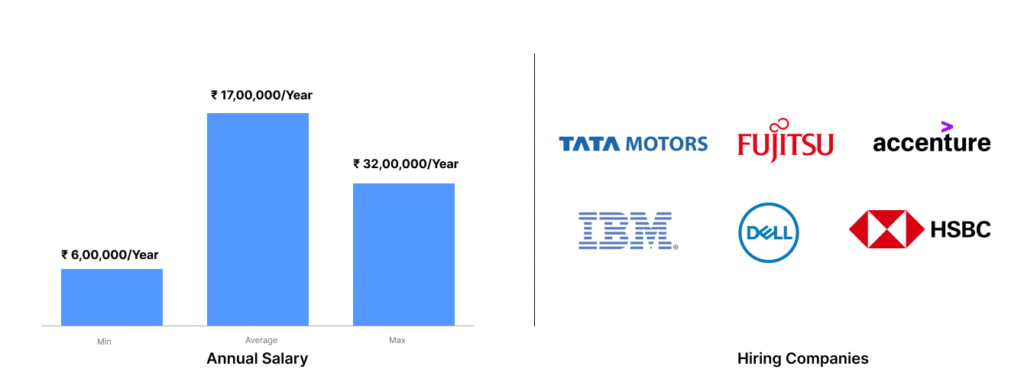
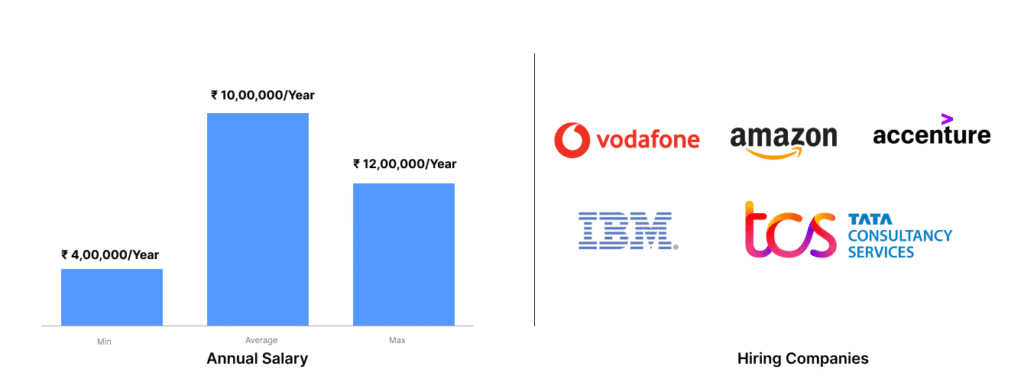
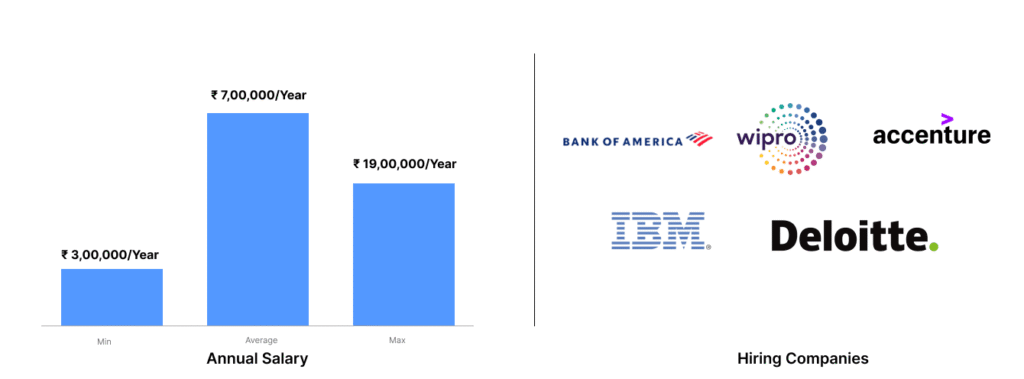
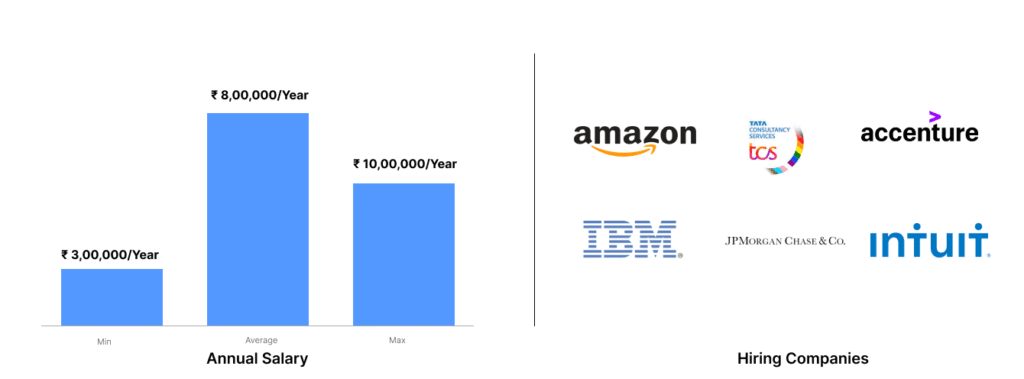
Desire to get certified as Power BI specialist ?
Training REVIEWs
Our Learners Love Us
Posted on
Who should take this Power BI
Certification Training ?
- This Power BI Certification Training is ideal for data analysts, business analysts, and professionals seeking to enhance their data visualization skills, advance their careers, and improve business decision-making through actionable insights.
- This training enhances your data analysis capabilities, boosts career prospects with valuable skills, provides practical, hands-on experience, increases earning potential, and improves business outcomes through effective data-driven decision-making.
- The course covers key topics such as data import and transformation, interactive dashboard creation, advanced DAX functions, report design best practices, and data visualization techniques, all essential for mastering Power BI.
Power BI Certification PATH
Power BI Certification JOURNEY.
Learn
- Via Online Videos and Sessions Led by Instructors
Practice
- Practical using activity guides and labs
Get Exam-Ready
- Prepare yourself with Mock text and question papers.
You're Now Certified!
- Congratulations! now you're a Power BI Expert.
Study
- Using Test Guides Designed by Experts
Build
- Practical Projects and a Sophisticated Portfolio
Take the Exam
- And succeed in it on your first try!
1: Learn
- Via Online Videos and Sessions Led by Instructors
2: Study
- Using SAA-C03 Test Guides Edited by Experts
3: Practice
- Practical using activity guides and labs
4: Build
- Practical Projects and a Sophisticated Portfolio
5: Get Exam-Ready
- Using Solid Question Bank and Simulations
6: Take the Exam
- And succeed in it on your first try!
7: You're Now Certified!
- Congratulations! now you're a Power BI Expert.
- Introduction to Business Intelligence
- Self-Service Business Intelligence (SSBI)
- Introduction to Power BI
- Traditional BI vs. Power BI
- Power BI vs. Tableau vs. QlikView
- Uses of Power BI
- The Flow of Work in Power BI
- Working with Power BI
- Basic Components of Power BI
- Comparison of Power BI Version
- Introduction to Building Blocks of Power BI
- Data model and importance of Data Modeling
- Data Sources in Power BI Desktop
- Loading Data in Power BI Desktop
- Views in Power BI Desktop
- Query Editor In Power BI
- Transform, Clean, Shape, and Model Data
- Manage Data Relationship
- Editing a Relationship
- Cross Filter Direction
- Saving Workfile
- Measures
- Introduction to DAX
- Importance of DAX
- Data Types in DAX
- DAX Calculation Types
- Steps to Create Calculated Columns
- Measures in DAX
- DAX Syntax
- DAX Functions
- DAX Operators
- DAX Tables and Filtering
- Introduction to Visuals In Power BI
- Visualization Charts in Power BI
- Matrixes and Tables
- Slicers and Map Visualizations
- Gauges and Single Number Cards
- Modifying Colors in Charts And Visuals
- Shapes, Text Boxes, and Images
- Custom Visuals
- Page Layout and Formatting
- Bookmarks and Selection Pane
- KPI Visuals
- Z-order
- Grouping and Binding
- Introduction to Power BI Service
- Creating a Dashboard
- Quick Insights in Power BI
- Configuring a Dashboard
- Power BI Q&A
- Ask Questions about your Data
- Power BI Embedded
- Bookmarks and buttons
- Data Sources Supported in Power BI
- Exploring Live Connections to Data Sources
- Connecting Directly to SQL Azure
- Connecting Directly to SQL Server Analysis Services/My SQL
- Import Power View and Power Pivot
- Data Gateways
- Direct Query vs. Import Connectivity Modes
- Connecting Power BI in Excel
- Overview of the curriculum
- What is BI?
- How does a real-life project work?
- Industry standard architecture of a BI implementation project (Self – paced)
- Industry-standard KPIs of Sales, Manufacturing, and Sales departments
- Power BI adoption of a manufacturing company
- Power BI connectivity modes: Import, Direct Query, and Live Connection (Self – paced)
- Power BI connectivity mode with on-premise data: Files, Excel, Text/CSV, PDF files, and Folders
- Power BI connectivity mode with on-cloud data: Snowflake, Azure SQL DB, Azure Blob Storage,
AWS Redshift, S3, Web, API, and Azure Analysis Service
- Industry-standard data modeling to analyze three business functional areas: Sales,
Manufacture, and Finance - Data Cleaning for Repost/Dashboard Creation: Column Manipulation and Adjusting Data
- DAX capabilities
- How Measures and Calculated columns can be used as per critical business requirements
- Application of Slicers, filters, Drill up, Drill Down, Drill through, and Bookmark functions in a
real-life project - Application of Scroller, Gauge, and Map in a real-life project
Contact Us
+91-9289408096
Request more information
Not sure how to get started?
Power BI Certification
To become a Power BI Specialist, acquire in-depth knowledge through formal training, gain hands-on experience, master data visualization and DAX, and earn relevant certifications. Develop skills in data modeling, report creation, and business intelligence best practices to excel in the field.
To apply for Power BI certification, you need skills in data import, transformation, modeling, DAX, visualization, and report design.
- Enhanced Career Opportunities: High demand for data analysts and business intelligence professionals.
- Increased Earning Potential: Competitive salaries and potential for career advancement.
- Expertise in Data Visualization: Ability to create impactful reports and dashboards.
- Skill Development: Advanced proficiency in data analysis and reporting tools.
- Business Impact: Ability to drive data-driven decision-making and improve business outcomes.
Certera Certification is accepted globally and has been recognized by top notch companies.

Power BI Certification FAQS
Frequently Asked Questions
Request more information
Power BI Certification validates your expertise in using Microsoft Power BI for data analysis, visualization, and reporting, proving your ability to handle real-world business intelligence tasks.
The primary certification is the “Microsoft Certified: Data Analyst Associate” which focuses on Power BI. Other related certifications include those for broader Microsoft data and analytics roles.
There are no formal prerequisites, but familiarity with data analysis concepts, Excel, and basic Power BI knowledge is recommended. Training and hands-on experience are beneficial.
Prepare by taking a Power BI certification training course, studying the official exam guide, practicing with sample questions, and gaining hands-on experience with Power BI tools.
The exam typically lasts 120 minutes, with a mix of multiple-choice, drag-and-drop, and case study questions.
The exam can be taken at Pearson VUE test centers or online through Microsoft’s exam platform.
The exam fee is approximately $165 USD, though it may vary by location and currency.
The exam generally includes around 40-60 questions, depending on the specific certification and its format.
Topics include data preparation, data modeling, DAX functions, report and dashboard creation, and using Power BI Service.
Microsoft certifications are typically valid for two years. Stay updated with changes in Power BI and renew your certification as needed.
The passing score is generally around 700 out of 1,000 points, though this may vary slightly based on the exam.
Yes, you can retake the exam if needed. Microsoft may require a waiting period and additional fees for retakes.
Microsoft provides official study guides, practice tests, online courses, and community forums. Additionally, third-party resources and books are available.
While not mandatory, practical experience with Power BI is highly recommended to effectively understand and apply concepts during the exam.
Our Alumni Work in
Land Your Job In Top MNC's
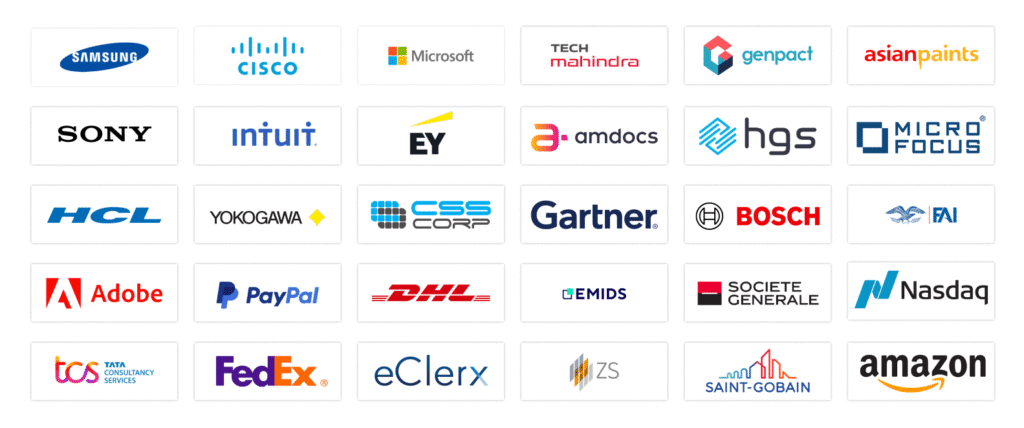
Self Paced
Learn With your Own Pace
Solid Experiential Learning
- 36 Hrs of Self Paced Recoded Program
- Case studies
- Mock test Papers
- Learn As Per Your Flexibility & Convenience
- Interactive And Engaging Material
- 180 Days of Access To a Program Crafted by Industry Experts
Instructor-Led Training
Solid Experiential Learning
- 36 Hrs of Instructor-led Training
- Access to Forum
- Case Study
- Mock test Papers
- 24*7 learner assistance & support
- One to one doubt resolution sessions
Corporate Training
Upskill your teams
Solid Experiential Learning
- Blended learning delivery model (self paced, e-learning and instructor-led options)
- Enterprise- class learning management system (LMS )
- 24*7 teaching assistance and support.
- Flexible pricing & billing options
- Dedicated customer success manager
Upskill your teams
Corporate training involves programs designed to enhance the skills, knowledge, and capabilities of employees within an organization.
Blog's
Comparing the Roles of Data Analysts and Data Scientists: An In-Depth Analysis
Two professions that are sometimes confused for each other, Data...
Read MoreTop Cybersecurity Interview Questions and Answers 2023
When partaking in a job interview, it’s crucial to bring...
Read MoreTop 10 Project Management Software in 2023
Project management is the organized process of planning, coordinating resources,...
Read MoreCertEraTrending Courses
Trending Courses
Popular Courses
Categories
The certification names and logo are the trademarks of their respective owners